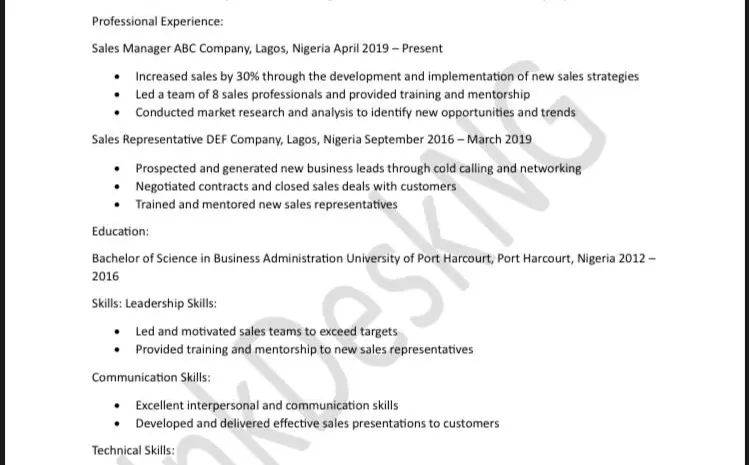In today’s competitive job market, submitting your CV online is often the first step towards landing your dream job.
However, many job seekers are unaware that their CVs need to be optimized for Applicant Tracking Systems (ATS) to increase their chances of getting noticed by recruiters.
ATS is a software used by employers to manage and screen large volumes of CVs efficiently.
In a bid to help you optimize your CV for ATS, we have created some essential tips on how to optimize your CV and increase your chances of getting shortlisted for an interview.

1. Use Relevant Keywords
One of the key elements of optimizing your CV for ATS is incorporating relevant keywords that match the job description. ATS scans CVs for specific keywords and phrases to determine the relevance of the CV to the job opening.
It is, therefore, important to carefully review the job description and identify the keywords and skills that are mentioned multiple times. Incorporate these keywords organically throughout your CV, including in the job titles, skills, qualifications, and achievements sections.
However, avoid keyword stuffing; it may lead to your CV being rejected. You can always speak to us if you need help.
2. Choose the Right CV Format
ATS is designed to read CVs in a specific format. Therefore, it’s crucial to choose a simple and clean CV format that is ATS-friendly. Avoid using complex layouts, graphics, or images, as they may confuse the system and cause your CV to be rejected.
Stick to a standard font, such as Arial or Times New Roman, and use simple section headings, bullet points, and clear spacing to make it easy for ATS to scan and interpret your CV.
3. Include a Professional Summary
Begin your CV with a professional summary that highlights your key skills, qualifications, and experience. This section serves as a snapshot of your CV and provides ATS with a quick overview of your candidacy.
Don’t forget to also incorporate relevant keywords in your professional summary to increase the visibility of your CV in ATS searches.
4. Use Standard Job Titles
When listing your work experience, use standard job titles that are widely recognized in your industry. ATS may not recognize unconventional or industry-specific job titles, which could result in your CV being filtered out.
For example, if you’re applying for a Marketing Manager role, use “Marketing Manager” as your job title instead of a creative title like “Marketing Guru.”
5. Provide Detailed Job Descriptions
When listing your work experience, provide detailed job descriptions that highlight your accomplishments, responsibilities, and achievements in each role.
Also, use bullet points and action verbs to make your CV easy to read and understand for both ATS and human recruiters. Ensure you also incorporate relevant keywords naturally in your job descriptions to improve your CV’s visibility in ATS searches.
6. Include Relevant Skills
Many employers use ATS to search for CVs based on specific skills. Therefore, it’s crucial to include a separate skills section in your CV that lists relevant skills related to the job you’re applying for.
Incorporate keywords for these skills to increase the chances of your CV being shortlisted by ATS.
7. Customize Your CV for Each Job Application
Avoid using a generic CV for multiple job applications. Instead, customize your CV for each job application by incorporating relevant keywords and tailoring your job descriptions to match the job requirements.
This will help your CV stand out in ATS searches and increase your chances of being shortlisted for an interview.
8. Proofread Your CV
Errors in your CV can negatively impact your chances of getting shortlisted by ATS. Therefore, it’s essential to thoroughly proofread your CV for grammar, spelling, and formatting errors.
Use online tools or ask a trusted friend to review your CV to ensure it’s error-free and professional.
9. Save Your CV in an ATS-Friendly Format
When submitting your CV online, save it in a format that is compatible with ATS. Most ATS systems prefer Microsoft Word (.docx) or plain text (.txt) formats.
Avoid using other unconventional formats, as they may not be compatible with all ATS systems. This will ensure that your CV is easily parsed by ATS and increases the chances of it being successfully processed.
10. Keep Your CV Simple and Clear
Finally, keep your CV simple and clear, both in terms of content and formatting. Use standard fonts, consistent formatting, and clear section headings.
Also, avoid using excessive formatting, graphics, or complex layouts as they may not be recognized by ATS. Instead, focus on conveying your skills, qualifications, and experience in a straightforward and easy-to-read manner.
By following these tips, you can ensure that your CV stands out to both ATS and human recruiters. Don’t forget to speak to us if you need help!
Related: 7 Secrets of Writing an Effective CV